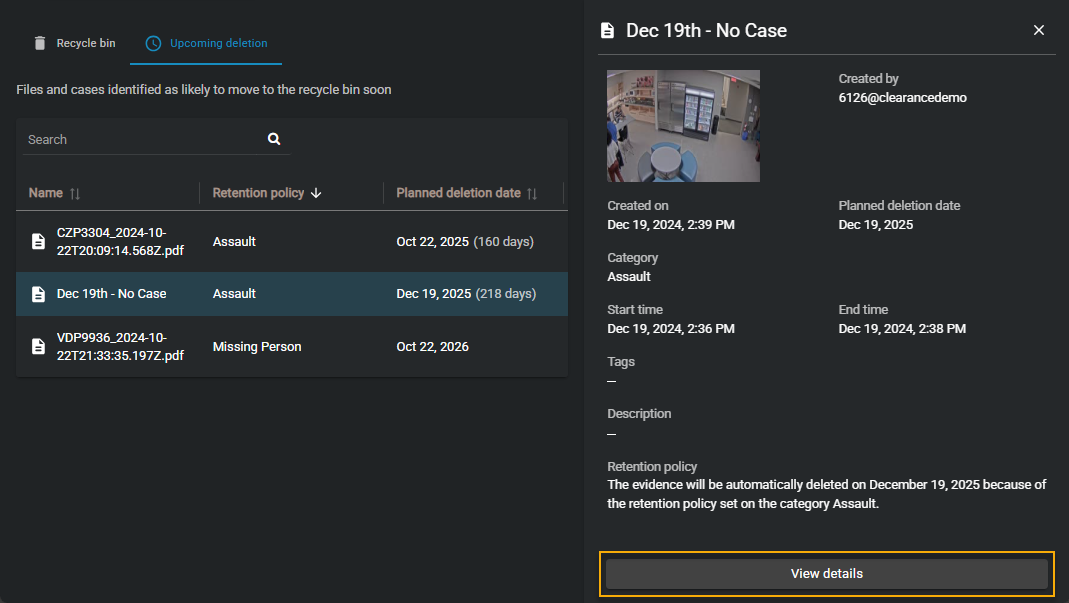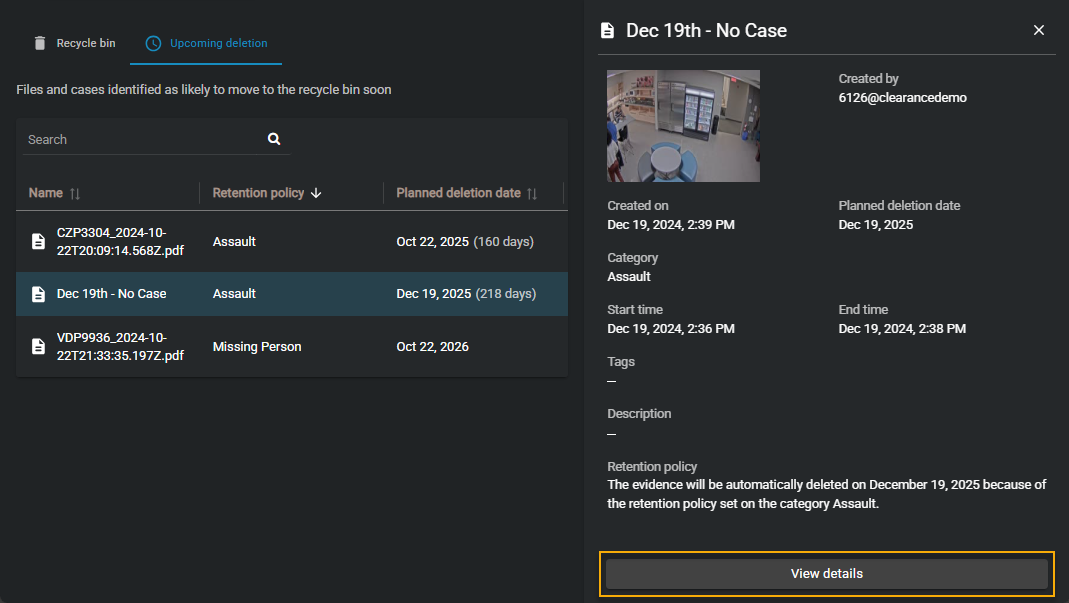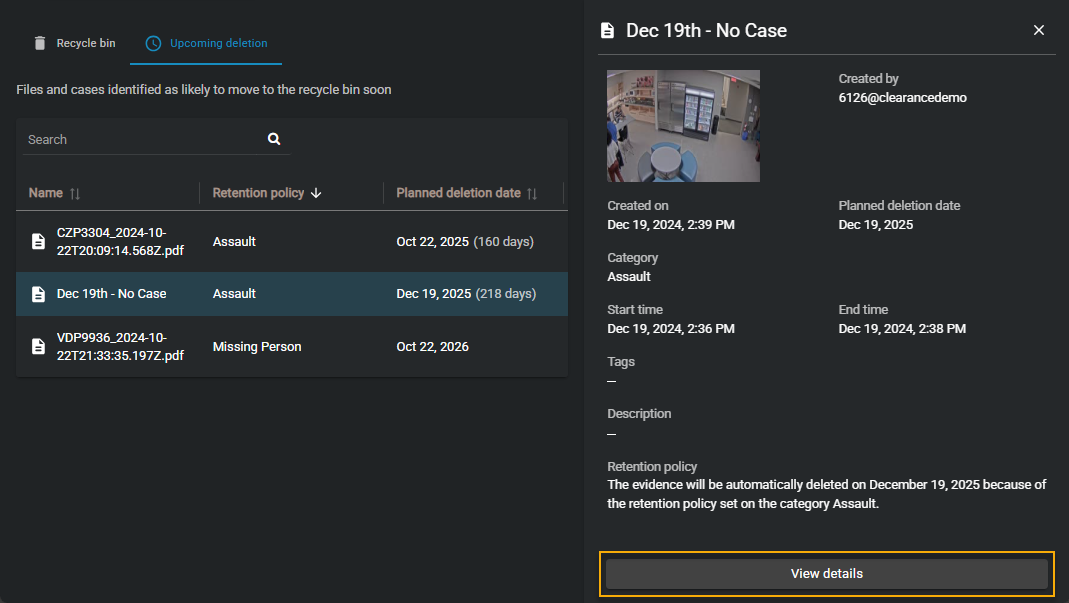2025-07-23Last updated
To review files that are scheduled to be deleted and moved to the recycle bin, you can
visit the Upcoming deletion page.
What you should know
This reporting capability helps you determine whether to
change a file's retention period or protect it from deletion.
Procedure
-
Click Retention.
-
Click Upcoming deletion.
-
(Optional) To filter files that are coming up for deletion by planned deletion date,
click Planned deletion date and select a time range.
-
(Optional) To filter your cases that are coming up for deletion using other attributes,
click Filters (
 )
)
-
(Optional) Select the attributes you want to filter results by, and then click
Search.
-
Review the files that are scheduled to move to the recycle bin.
-
If you find a files that must be retained, select it from the list and, in the side
menu pane, click View details.
The file opens and, if you have sufficient permissions, you can restore
it.
Example