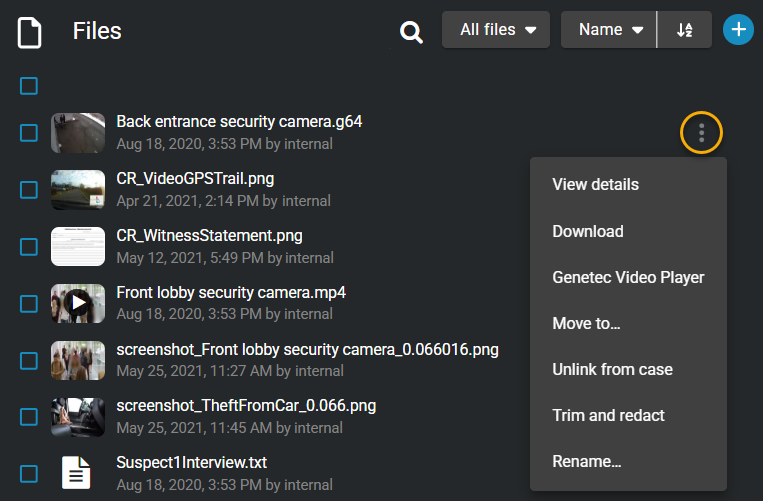2025-08-11Last updated
You can find specific files or folders from the List or
Tiles view by using keyword searches, file type filters, and sort
filters.
What you should know
- Thumbnail previews
are displayed in search results for the following files: BMP, PNG, JPEG,
GIF, Icon, and MP4.
- When you select
Specific dates, any cases or files that have at
least 1 minute of their duration within the time range are
displayed.
Procedure
-
Open an existing case.
-
From the Files section, click Search
(
 ) and enter your search criteria to search the whole
case and highlight results.
) and enter your search criteria to search the whole
case and highlight results.
The search criteria can include the file name, extension, folder, or
sub-folder. The results displayed vary by relevance score and also fuzzy search
results.
-
Select a filter from the All files
list:
- Audio
- Documents
- Images
- Videos
- Folders
- All files (default)
-
Select a sort filter from the following:
- Name (default)
- Type
- Start time
- Uploaded time
- Uploaded by
-
(Optional) Click More (
 ) next to a file or folder to perform
additional options.
) next to a file or folder to perform
additional options.