Glossary
absolute time
In Clearance, absolute time refers to the
actual recording start and end times of the video evidence. For example, 08:35:00 AM -
08:40:00 AM.
access policy
An access policy refers to the permission levels granted to
various integrations, users, groups, and departments on a particular case or file in a
Clearance account.
account
An account defines a customer organization's settings for
Clearance. There is one account per Clearance system.
Account Administrator
The Account Administrator in Clearance is a predefined user group with full access to the site,
whose members typically act as site administrators. Only members of the Account
Administrator group have access to the Configurations menu, from which they can create
and manage users, groups, departments, categories, and access policies.
body-worn camera
A body-worn camera (BWC), also
known as a wearable camera, is a video recording system that is typically used by law
enforcement to record their interactions with the public or gather video evidence at
crime scenes.
body-worn camera (BWC)
Acronym:
BWC
case
A case in Clearance is a record of an
incident. You can share cases with internal and external organizations, and add digital
evidence such as videos, images, and documents to cases.
category
Categories in Clearance are used to
classify cases. Each category defines an incident type and a retention
policy.
department
A department in Clearance is a collection
of users, integrations, and groups. The department's access policies are added to the
policies that its members already have. Users, integrations, and groups can belong to
more than one department.
eDiscovery
In Clearance, eDiscovery is the process where
electronic data is sought, secured, located, explored, and retrieved with the intention
of using it as evidence in a civil or criminal case.
eDiscovery receipt
In Clearance, an eDiscovery receipt
is an audit-compliant digital proof of receipt report (in PDF format) for evidence being
shared between two parties. For example, between the District Attorney's office and the
Attorney of the defendant. The report includes evidence shared, how it was sent, and a
list of items shared.
file
A file in Clearance is a piece of digital
evidence, such as a video, image, document, or other type of file. Files can be grouped
within one or more cases.
Clearance
Genetec Clearance™ is an evidence management
system that you can use to help accelerate investigations by securely collecting,
managing, and sharing evidence from different sources.
Clearance (role)
The Genetec Clearance™ role manages video exports to a
Clearance account. This role also handles communications between Security Center and the
Clearance web application.
Clearance Capture
Genetec Clearance™ Capture is a Google Chrome extension
that is used to capture evidence from websites and social media and upload the evidence
directly to your Clearance account.
Clearance (plugin)
The Genetec Clearance™ plugin is used to export video
recordings and snapshots from Security Center to Clearance. You can also create a
registry of Security Center cameras in a Clearance account that you can use to send
notifications to operators and automate exports when video requests are
received.
Clearance Seen
Genetec Clearance™ Seen is a mobile app that officers and
security personnel can use to capture videos, images, and audio recordings from their
phone, and upload evidence directly to their Clearance account.
Evidence can quickly be added to cases and shared with investigators and other parties,
all while maintaining its safety and security.
Clearance Uploader
Genetec Clearance™ Uploader is an
application used to automatically upload media from body-worn cameras, sync folders, or
other devices to Clearance, or a Security Center video archive,
depending on which .json config file is used.
Genetec™ Video Player
Genetec™ Video Player is
a media player that is used to view exported G64 and G64x video files from Security Desk, or on a computer that does not
have Security Center installed.
group
A group in Clearance is a collection of users
and integrations. The group's access policies are added to the policies that its members
already have. Users and integrations can belong to more than one group.
G64
G64 is a Security Center format used by archiving roles (Archiver and
Auxiliary Archiver) to store video sequences issued from a single camera. This data
format supports audio, bookmarks, metadata overlays, timestamps, motion and event
markers, and variable frame rate and resolution.
G64x
G64x is a Security Center format used to store video sequences from
multiple cameras that are exported or backed up simultaneously. This data format
supports audio, bookmarks, metadata overlays, timestamps, motion and event markers,
variable frame rate and resolution, and watermarking.
integration
An integration in Clearance is an
external device or application that is authorized to transfer data to the Clearance account.
participant
A participant is an individual or business that wishes to
share videos with a Clearance account. You can add participants'
cameras to the Clearance registry to make them available to system
users.
permission level
Permission levels in Clearance are
used to define the level of access granted on a case or a file. The different permission
levels include View only, View and download, Edit, and
Manage, and they can be granted to an integration, user, group, or
department.
Plan Manager
(Obsolete) Plan Manager is a module of Security Center that provides interactive mapping
functionality to better visualize your security environment. The Plan Manager module has
been replaced by the Security Center role, Map
Manager, since version 5.4 GA.
plugin
A plugin (in lowercase) is a software component that adds a
specific feature to an existing program. Depending on the context, plugin can refer
either to the software component itself or to the software package used to install the
software component.
plugin role
A plugin role adds optional features to Security Center. A plugin role is created by using
the Plugin role template. By default, it is represented by an orange puzzle piece
in the Roles view of the System task.
Before you can create a plugin role, the software
package specific to that role must be installed on your system.
Plugins
The Plugins task is an administration
task that you can use to configure plugin-specific roles and related
entities.
redaction
Redaction in Clearance is the act of
obscuring faces, audio, or other sensitive information from supported video
files.
registry
The registry is the Genetec Clearance™
module that simplifies the video request process and improves collaboration between
participants and investigators. The registry can include a list of cameras that
authorized users can request video from.
requester
In Clearance, a requester is a user who
can request video from camera sources of interest. This includes requesting video from a
public or privately owned camera defined in the Clearance
registry.
role
A role is a software component that performs a specific job within
Security Center. To execute a role, you must assign one or more servers to host
it.
relative time
In Clearance, relative time refers to the
duration of the video recording with no reference to when the recording started. For
example, a 5 minute recording would be shown as 0:00 - 05:00.
retention policy
A retention policy in Clearance
defines how long a case remains in the system after it is closed or how long a file is
retained before it is permanently deleted. A retention policy can prescribe a finite or
indefinite duration.
security policy
A security policy in Clearance
defines which users and groups have access to a particular system
feature.
System for Cross-Domain Identity Management
In Clearance, the System for Cross-domain
Identity Management (SCIM) protocol is used to synchronize users and groups from an
identity management system into cloud-based products.
System for Cross-Domain Identity Management (SCIM)
Acronym: SCIM
Trimming
Trimming is the act of shortening a recording and isolating
parts that are relevant to your case. When trimming is performed, the original video is
preserved and the trimmed version is saved as a copy.
user
A user identifies a person in a Clearance account. You configure what cases and files a user can access
through access policies, and what features they can use through security and video
request policies.
video request
A video request is a request from an authorized user to a
camera owner, to share recordings for an investigation in Genetec Clearance™.
video request policy
A security policy in Clearance
defines which users and groups have access to a particular feature related to the video
request module.
visual watermarking
Visual watermarks add a transparent overlay to videos
and images in Clearance. The overlay displays identifying
information about the user that is currently logged in, organization details, and
timestamps indicating when the user viewed or shared the video or image. The visual
watermark deters the unauthorized use or distribution of content. Visual watermarking
can only be removed by users who have the hide visual watermark
permission.