How can I avoid errors when accessing my Clearance account through my browser history?
2020-10-19Last updated
If you encounter an error when you navigate to your Clearance account through your browser history, you can fix this by setting up a bookmark to your Clearance account and using it to access your account moving forward.
Cause
- You navigated to your Clearance through your browser
history.Note:The link to your Clearance account in your browser history expires after four hours. This is to ensure that users validate their credentials and prevent unauthorized individuals from accessing your Clearance account through your browser history.
Example of the error message:
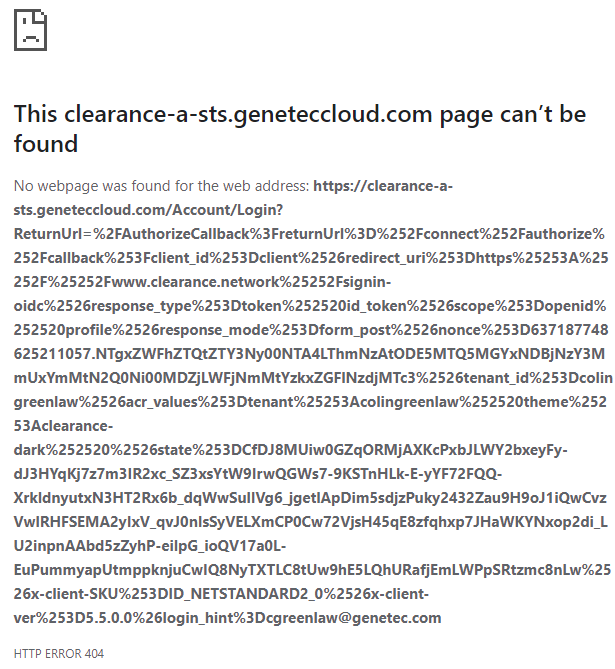
Solution
Select the required URL as detailed in your account activation email and bookmark it. Use the bookmark to access your Clearance account.
Note:
The hostname displayed before the account ID in your account URL will vary depending on
the region where your account is hosted.
| Region | Host |
|---|---|
| United States | https://www.clearance.network |
| Europe | https://eu.clearance.network |
| Australia | https://au.clearance.network |
| US Government | https://usgov.clearance.network |
| Canada | https://ca.clearance.network |
