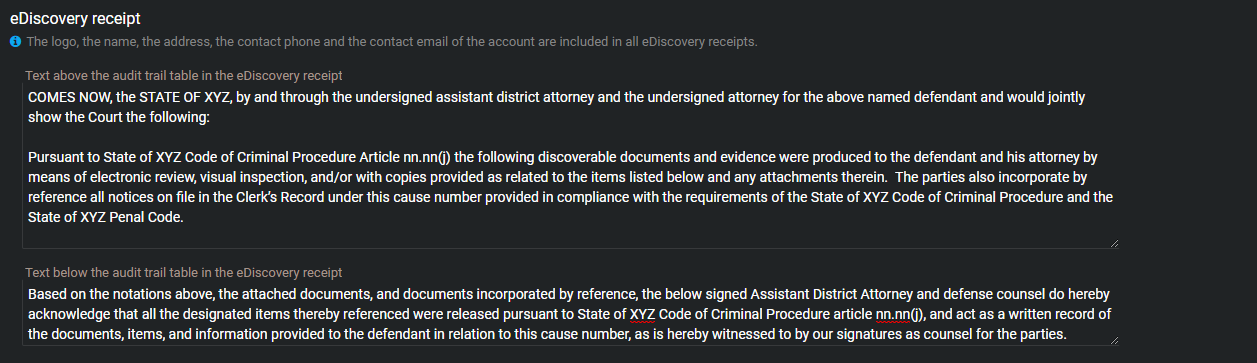Configuring your report templates
2020-02-04Last updated
To modify the terms of acknowledgement in your eDiscovery Receipt report, you must configure your report templates.
Before you begin
What you should know
- The account name, the account logo, and the contact information are clearly displayed in all eDiscovery receipt reports.
- The contact information shown in your reports is specific to the account and is automatically generated from fields specified in the Account information page.
- The terms of acknowledgment statement is typically configured by the account administrator and can include customized criminal code statements which can vary for the office, state, region and so on.