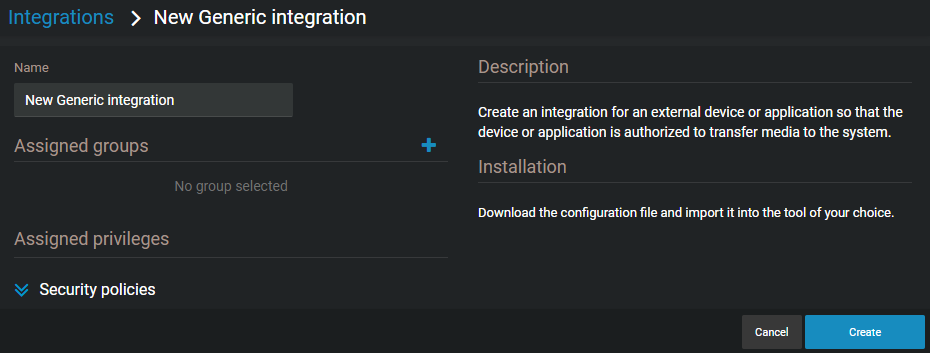2023-05-05Last updated
Before you can configure an external system, such as an
application, device, plugin, or API for use with Clearance, you
must create an integration. The integration authenticates your external system's
communication with the Clearance account so that data can be
exchanged and transferred to the Clearance
account.
Procedure
-
Click .
-
Select
the integration that you want to create.
-
Enter
a name for the integration.
-
(Optional)
To add any groups that you require, click Add (
 ).
).
-
Select
the users and groups that you want to add to the integration.
-
Click
Add.
-
Click
Create.
-
(Optional)
Assign security policies as needed.
-
Click
Download configuration to save a
copy of the {IntegrationName}.json integration
configuration file.
-
Add
the configuration file in the Properties tab of the
Clearance plugin in Config Tool. For more information, refer
to Configuring the Clearance plugin
role.
The external system has been authenticated and can communicate with, or transfer
data or media to, your Clearance account.