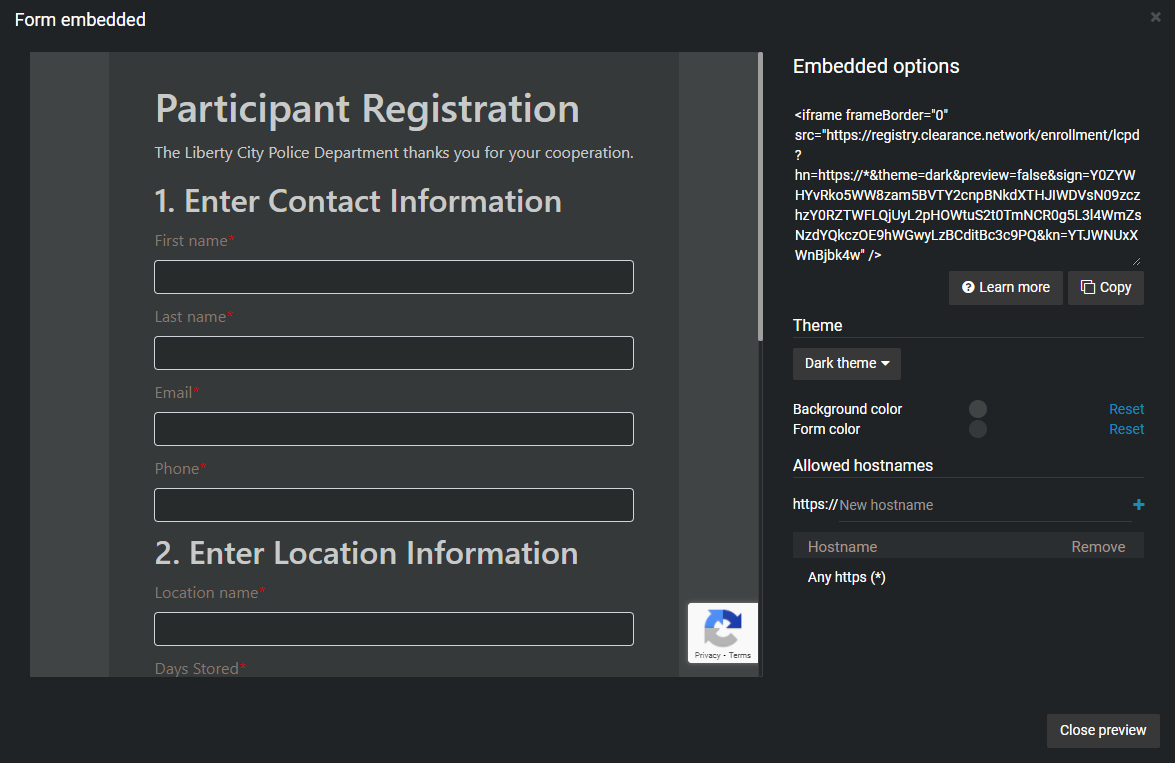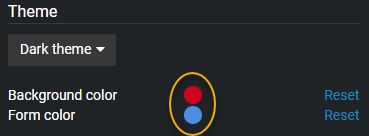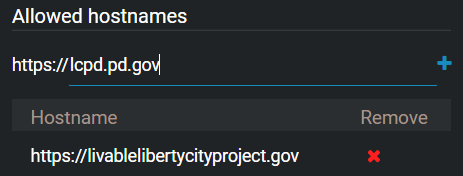Embedding participant enrollment forms
2020-10-13Last updated
After you have created a participant enrollment form, you can customize it and embed it on your website so that participants can enroll in your initiative.
Before you begin
-
Important:
- Authorize the following URL as part of your content security policy:
https://registry.clearance.network
What you should know
- Users or groups in the Manage forms security policy can embed participant enrollment forms. System administrators is the default value for the policy.